Branding & Appearance
This section allows you to personalize the platform with your brand's identity, including name, logos, color theme, and favicon.
Navigate to: Admin > Settings > Basic
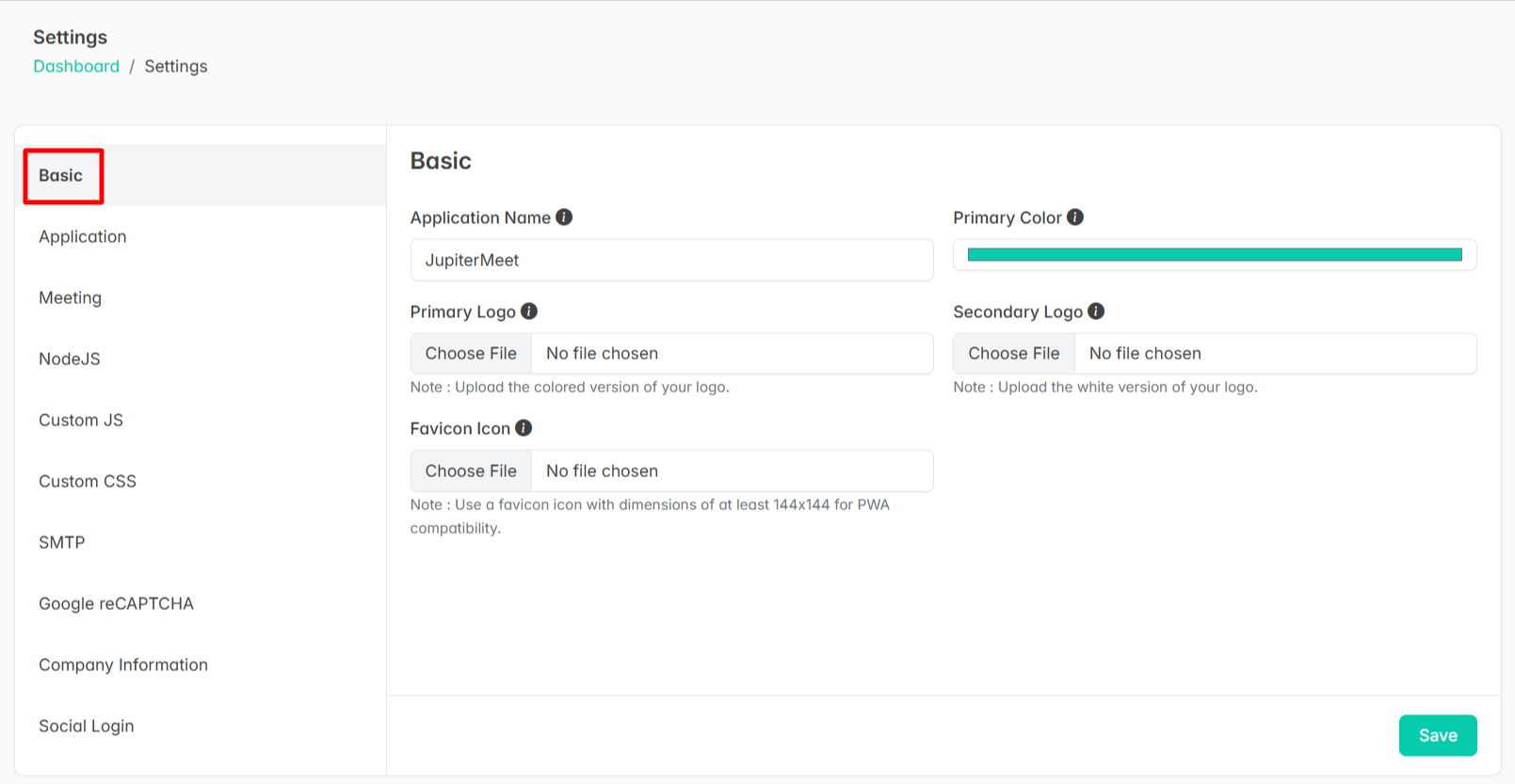
Configuration Options
- Application Name: Enter your organization's name. It will be shown in the browser title and various parts of the platform.
- Primary Color: Set your brand's primary color. This color will be reflected throughout the user interface.
- Primary Logo: Upload your main logo.
- Secondary Logo: Upload a white version of your logo.
- Favicon Icon: Upload a small icon that appears in the browser tab.
note
Customizing these settings ensures your users experience a consistent and branded interface across the entire application.
info
If you see a broken logo, that means the storage link has not been created, so delete the storage folder from /public directory and execute the below command (from root project directory)
php artisan storage:link